Qtile Window Manager
I love tinkering with different Linux window managers and desktop environments. My latest interest has been Qtile. It is a dynamic tiling window manager written and configured in Python. I chose to give Qtile a try as I mainly program in Python on a day-to-day basis and thought it was a good idea to have a window manager which uses the same language.
After a couple of weeks of use, I’m already loving the customizability and workflow. In this post, I will shortly go over my setup and share my configuration files.
My Setup
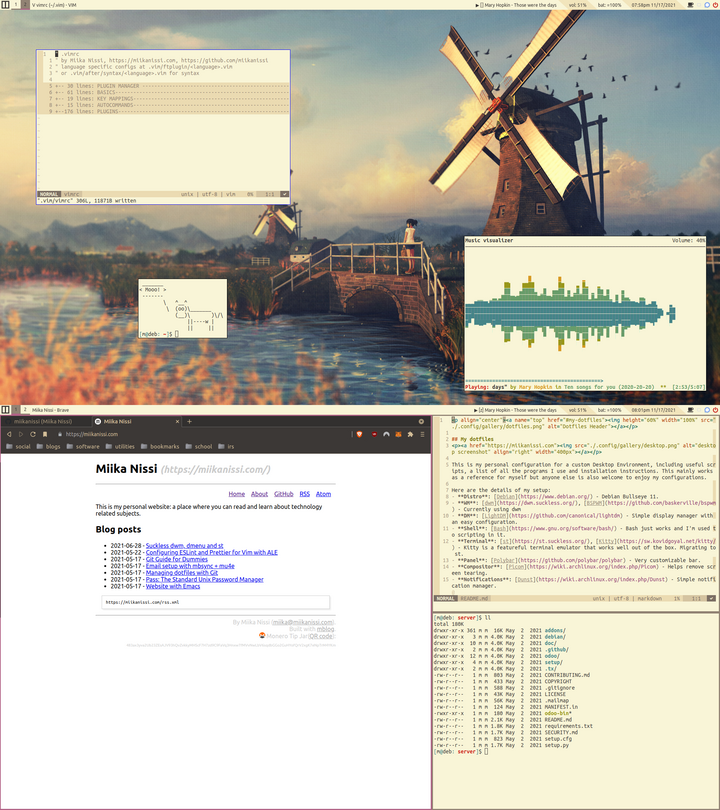
My setup is similar to what I have used in the past. I have a top bar which contains basic information such as time, date, volume, battery, system tray, workspaces and so on. The main color scheme I went with was a Gruvbox community light theme. This is a very pleasant theme on the eyes, and I’m a big fan of light color themes.
The rest of my setup is mostly the same as previously, with Vim as my main text editor. Dunts as a notification manager. LightDM as a display manager. Autorandr to hot plug my external laptop monitors. Network Manager as a network manager (duh). St as my terminal emulator and bash as a shell.
Configuration file for Qtile:
# ~/.config/qtile/config.py
# Miika Nissi, https://miikanissi.com
# Standard library imports
import os
import subprocess
from typing import List
# Qtile imports
from libqtile import bar, layout, widget, hook, qtile
from libqtile.config import Click, Drag, Group, Key, Match, Screen
from libqtile.lazy import lazy
# Third party imports
# For dynamic multiscreen, install xlib from pip
from Xlib import display
# colors
black = "#f9f5d7"
black0 = "#928374"
red = "#cc241d"
red0 = "#9d0006"
green = "#98971a"
green0 = "#79740e"
yellow = "#d79921"
yellow0 = "#b57614"
blue = "#458588"
blue0 = "#076678"
purple = "#b16286"
purple0 = "#8f3f71"
aqua = "#689d6a"
aqua0 = "#427b58"
white = "#7c6f64"
white0 = "#3c3836"
background = black
foreground = white0
soft = "#f2e5bc"
# Global variables
mod = "mod4"
terminal = "st"
browser = "brave-browser"
file_browser = "pcmanfm"
home = os.path.expanduser("~")
slash = ""
separator = slash
# Dynamic multiscreen setup
d = display.Display()
s = d.screen()
r = s.root
res = r.xrandr_get_screen_resources()._data
screen_count = 0
for output in res["outputs"]:
mon = d.xrandr_get_output_info(output, res["config_timestamp"])._data
if mon["num_preferred"] and mon["crtc"]:
screen_count += 1
if screen_count == 0:
screen_count = 1
@hook.subscribe.client_new
def transient_window(window):
if window.window.get_wm_transient_for():
window.floating = True
@hook.subscribe.startup_once
def autostart():
""" Programs to start when window manager is loading """
autostart = os.path.expanduser("~/.config/qtile/autostart.sh")
subprocess.call([autostart])
keys = [
# Switch between windows
Key([mod], "h", lazy.layout.left(), desc="Move focus to left"),
Key([mod], "l", lazy.layout.right(), desc="Move focus to right"),
Key([mod], "j", lazy.layout.down(), desc="Move focus down"),
Key([mod], "k", lazy.layout.up(), desc="Move focus up"),
Key([mod], "space", lazy.layout.next(), desc="Move window focus to other window"),
# Move windows between left/right columns or move up/down in current stack.
# Moving out of range in Columns layout will create new column.
Key(
[mod, "shift"], "h", lazy.layout.shuffle_left(), desc="Move window to the left"
),
Key(
[mod, "shift"],
"l",
lazy.layout.shuffle_right(),
desc="Move window to the right",
),
Key([mod, "shift"], "j", lazy.layout.shuffle_down(), desc="Move window down"),
Key([mod, "shift"], "k", lazy.layout.shuffle_up(), desc="Move window up"),
# Grow windows. If current window is on the edge of screen and direction
# will be to screen edge - window would shrink.
Key([mod, "control"], "h", lazy.layout.grow_left(), desc="Grow window to the left"),
Key(
[mod, "control"], "l", lazy.layout.grow_right(), desc="Grow window to the right"
),
Key([mod, "control"], "j", lazy.layout.grow_down(), desc="Grow window down"),
Key([mod, "control"], "k", lazy.layout.grow_up(), desc="Grow window up"),
Key([mod], "comma", lazy.prev_screen(), desc="Focus to the left screen"),
Key([mod], "period", lazy.next_screen(), desc="Focus to the right screen"),
Key([mod], "n", lazy.layout.normalize(), desc="Reset all window sizes"),
# Toggle between split and unsplit sides of stack.
# Split = all windows displayed
# Unsplit = 1 window displayed, like Max layout, but still with
# multiple stack panes
Key(
[mod, "shift"],
"Return",
lazy.layout.toggle_split(),
desc="Toggle between split and unsplit sides of stack",
),
Key([mod], "Return", lazy.spawn(terminal), desc="Launch terminal"),
# Toggle between different layouts as defined below
Key([mod], "Tab", lazy.next_layout(), desc="Toggle between layouts"),
Key([mod, "shift"], "c", lazy.window.kill(), desc="Kill focused window"),
Key([mod, "shift"], "r", lazy.reload_config(), desc="Reload the config"),
Key(
[mod, "shift"],
"q",
lazy.spawn(
"rofi -show powermenu -modi powermenu:"
+ home
+ "/.local/bin/rofi_powermenu.sh"
),
desc="Shutdown Qtile",
),
Key([mod], "t", lazy.window.toggle_floating(), desc="Toggle floating window"),
Key([mod], "f", lazy.window.toggle_fullscreen(), desc="Toggle fullscreen window"),
# programs
Key([mod], "d", lazy.spawn("rofi -show run"), desc="Spawn Rofi run prompt"),
Key(
[mod, "shift"],
"d",
lazy.spawn(home + "/.local/bin/rofi_passmenu.sh"),
desc="Spawn Rofi passmenu",
),
Key(
[mod, "shift", "control"],
"d",
lazy.spawn(home + "/.local/bin/rofi_passmenu_otp.sh"),
desc="Spawn Rofi passmenu one time password",
),
Key(
[mod],
"z",
lazy.spawn(home + "/.local/bin/rofi_dman.sh"),
desc="Spawn Rofi device manager",
),
Key(
[mod],
"x",
lazy.spawn(home + "/.local/bin/rofi_killprocess.sh"),
desc="Spawn Rofi process manager",
),
Key(
[mod],
"q",
lazy.spawn(home + "/.local/bin/rofi_power_menu.sh"),
desc="Spawn Rofi power menu",
),
Key(
[mod, "shift"],
"Print",
lazy.spawn(home + "/.local/bin/screenrecord.sh"),
desc="Screenrecord gif",
),
Key([mod], "Print", lazy.spawn("flameshot gui"), desc="Screenshot tool"),
Key([mod], "w", lazy.spawn(browser), desc="Launch browser"),
Key([mod], "b", lazy.spawn(file_browser), desc="Launch file browser"),
Key([mod], "e", lazy.spawn("geary"), desc="Launch email client"),
Key(
[mod],
"s",
lazy.spawn("signal-desktop --start-in-tray --use-tray-icon"),
desc="Launch Signal messenger",
),
Key(
[mod],
"m",
lazy.spawn(terminal + " -n ncmpcpp -t ncmpcpp -e ncmpcpp"),
desc="Launch NCMPCPP music player",
),
]
groups = [Group(i) for i in "123456789"]
for i in groups:
keys.extend(
[
# mod1 + letter of group = switch to group
Key(
[mod],
i.name,
lazy.group[i.name].toscreen(),
desc="Switch to group {}".format(i.name),
),
# mod1 + shift + letter of group = switch to & move focused window to group
Key(
[mod, "shift"],
i.name,
lazy.window.togroup(i.name, switch_group=True),
desc="Switch to & move focused window to group {}".format(i.name),
),
# Or, use below if you prefer not to switch to that group.
# # mod1 + shift + letter of group = move focused window to group
# Key([mod, "shift"], i.name, lazy.window.togroup(i.name),
# desc="move focused window to group {}".format(i.name)),
]
)
layouts = [
layout.Columns(
border_focus=[purple],
border_normal=[black0],
border_width=3,
insert_position=1,
),
layout.Max(),
]
widget_defaults = dict(
font="Ubuntu",
fontsize=12,
padding=3,
background=background,
foreground=foreground,
)
extension_defaults = widget_defaults.copy()
caffeine = widget.GenPollText(
update_interval=1,
func=lambda: subprocess.check_output(
home + "/.local/bin/statusbar/caffeine.sh"
).decode("utf-8"),
mouse_callbacks={
"Button1": lambda: qtile.cmd_spawn(
home + "/.local/bin/statusbar/caffeine.sh --toggle"
)
},
font="UbuntuNerdFont",
fontsize=16,
padding_right=4,
padding_left=0,
)
powermenu = widget.TextBox(
text="",
foreground=red,
padding=4,
font="UbuntuNerdFont",
fontsize=16,
mouse_callbacks={
"Button1": lambda: qtile.cmd_spawn(
"rofi -show powermenu -modi powermenu:"
+ home
+ "/.local/bin/rofi_powermenu.sh"
)
},
)
volume = widget.Volume(volume_app="pavucontrol", background=soft, padding=0)
battery = widget.Battery(
format="{char}{percent:2.0%}",
unknown_char="",
show_short_text=False,
low_foreground=red,
notify_below=10,
padding=0,
)
mpd = widget.Mpd2(
idle_message="idle",
idle_format="{play_status} [{repeat}{random}{single}{consume}{updating_db}] {idle_message}",
status_format="{play_status} [{repeat}{random}{single}{consume}{updating_db}] {artist} - {title}",
no_connection="",
space="",
)
screens = [
Screen(
top=bar.Bar(
[
widget.CurrentLayoutIcon(padding=3),
widget.GroupBox(
highlight_method="line",
disable_drag=True,
hide_unused=True,
active=foreground,
inactive=black0,
block_highlight_text_color=foreground,
this_screen_border=purple,
this_current_screen_border=purple,
other_screen_border=black0,
other_current_screen_border=foreground,
highlight_color=[black0],
padding=6,
spacing=0,
margin_x=0,
),
widget.WindowName(for_current_screen=True, padding=6),
mpd,
widget.TextBox(
padding=0,
text=separator,
foreground=soft,
fontsize=28,
font="UbuntuNerdFont",
),
widget.TextBox(text="vol:", background=soft),
volume,
widget.TextBox(
padding=0,
text=separator,
background=soft,
foreground=background,
fontsize=28,
font="UbuntuNerdFont",
),
widget.TextBox(text="bat:"),
battery,
widget.TextBox(
padding=0,
text=separator,
foreground=soft,
fontsize=28,
font="UbuntuNerdFont",
),
widget.Clock(format="%I:%M%P %m/%d/%Y", background=soft, padding=0),
widget.TextBox(
padding=0,
text=separator,
background=soft,
foreground=background,
fontsize=28,
font="UbuntuNerdFont",
),
caffeine,
widget.Systray(padding=2),
powermenu,
],
26,
background=background,
),
),
]
if screen_count > 1:
for screen in range(0, screen_count):
screens.append(
Screen(
top=bar.Bar(
[
widget.CurrentLayoutIcon(padding=3),
widget.GroupBox(
highlight_method="line",
disable_drag=True,
hide_unused=True,
active=foreground,
inactive=black0,
block_highlight_text_color=foreground,
this_screen_border=purple,
this_current_screen_border=purple,
other_screen_border=black0,
other_current_screen_border=foreground,
highlight_color=[black0],
padding=6,
spacing=0,
margin_x=0,
),
widget.WindowName(for_current_screen=True, padding=6),
widget.TextBox(
padding=0,
text=separator,
foreground=soft,
fontsize=28,
font="UbuntuNerdFont",
),
widget.TextBox(text="vol:", background=soft),
volume,
widget.TextBox(
padding=0,
text=separator,
background=soft,
foreground=background,
fontsize=28,
font="UbuntuNerdFont",
),
widget.TextBox(text="bat:"),
battery,
widget.TextBox(
padding=0,
text=separator,
foreground=soft,
fontsize=28,
font="UbuntuNerdFont",
),
widget.Clock(
format="%I:%M%P %m/%d/%Y", background=soft, padding=0
),
widget.TextBox(
padding=0,
text=separator,
background=soft,
foreground=background,
fontsize=28,
font="UbuntuNerdFont",
),
caffeine,
widget.TextBox(),
powermenu,
],
26,
background=background,
),
),
)
# Drag floating layouts.
mouse = [
Drag(
[mod],
"Button1",
lazy.window.set_position_floating(),
start=lazy.window.get_position(),
),
Drag(
[mod], "Button3", lazy.window.set_size_floating(), start=lazy.window.get_size()
),
Click([mod], "Button2", lazy.window.bring_to_front()),
]
dgroups_key_binder = None
dgroups_app_rules = []
follow_mouse_focus = True
bring_front_click = False
cursor_warp = False
floating_layout = layout.Floating(
float_rules=[
# Run the utility of `xprop` to see the wm class and name of an X client.
*layout.Floating.default_float_rules,
Match(title="Quit and close tabs?"),
Match(wm_type="utility"),
Match(wm_type="notification"),
Match(wm_type="toolbar"),
Match(wm_type="splash"),
Match(wm_type="dialog"),
Match(wm_class="ncmpcpp"),
Match(wm_class="Conky"),
Match(wm_class="file_progress"),
Match(wm_class="confirm"),
Match(wm_class="dialog"),
Match(wm_class="download"),
Match(wm_class="error"),
Match(wm_class="notification"),
Match(wm_class="splash"),
Match(wm_class="toolbar"),
Match(wm_class="confirmreset"), # gitk
Match(wm_class="makebranch"), # gitk
Match(wm_class="maketag"), # gitk
Match(wm_class="ssh-askpass"), # ssh-askpass
Match(title="branchdialog"), # gitk
Match(title="pinentry"), # GPG key password entry
]
)
auto_fullscreen = False
focus_on_window_activation = "smart"
auto_minimize = False
# Needed for some Java programs
wmname = "LG3D"
# Fixes QT apps
os.environ["QT_QPA_PLATFORMTHEME"] = "qt5ct"
This configuration will surely change in the future, and you can always find my most up-to-date setup on my GitHub.