Highly Accessible Modus Themes for Neovim
Highly accessible themes for Neovim, conforming with the highest standard for color contrast between background and foreground values (WCAG AAA). This is a Neovim port of the original Modus Themes built for GNU Emacs.
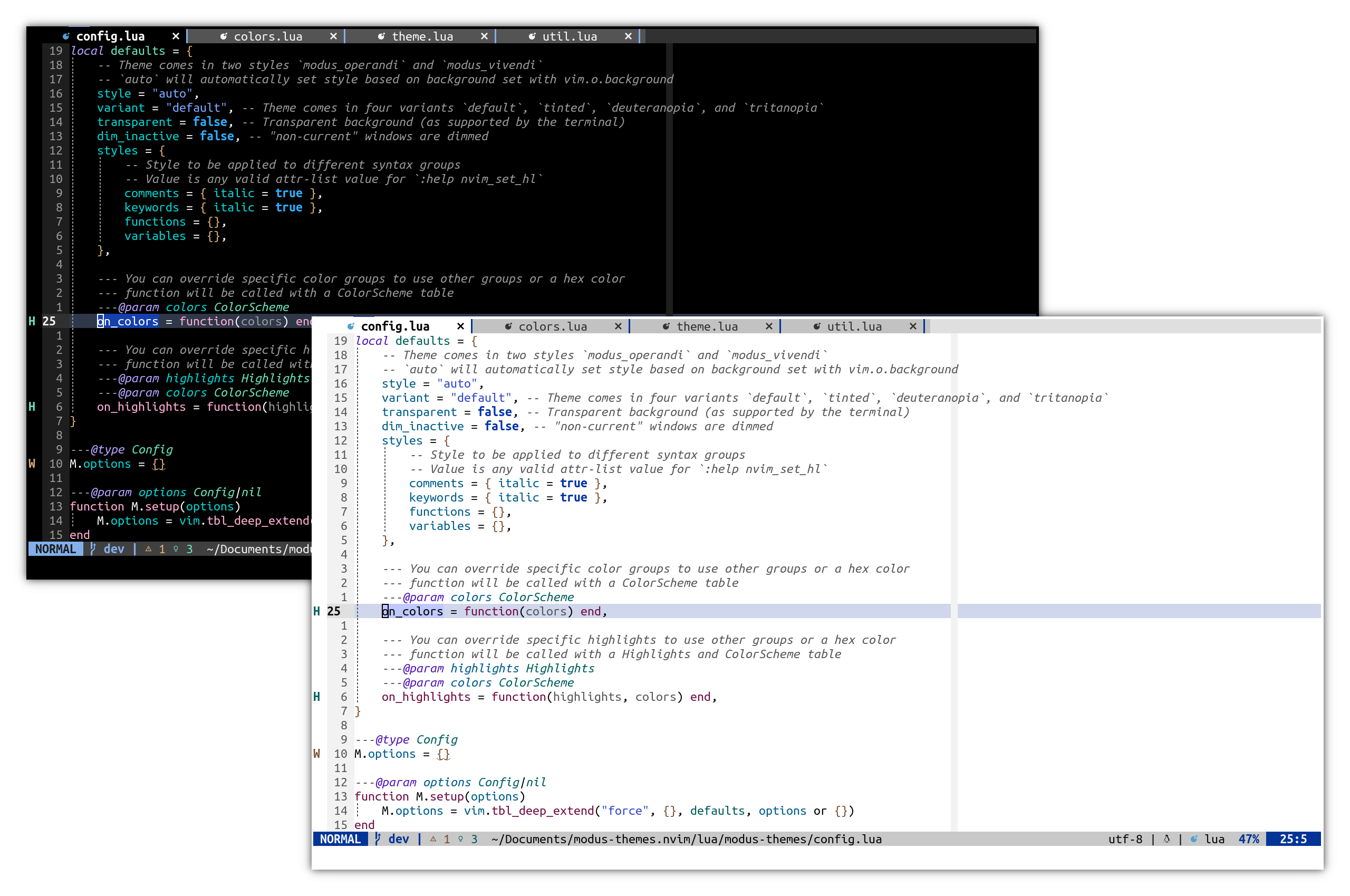
Overview
The Modus Themes are designed for accessible readability. They conform with the highest standard for color contrast between background and foreground values. For small sized text, this corresponds to the WCAG AAA standard, which specifies a minimum contrast ratio of at least 7:1, while large sized and bold text have a contrast ratio of at least 4.5:1. Incidental text that is part of an inactive user interface component, or that are for pure decoration, have no contrast requirement.
This is a Neovim port of the original Modus Themes for GNU Emacs, and follows the design philosophy. It is not intended to be an exact 1:1 correspondence with GNU Emacs, but rather follows the spirit of the design and ensures conformity to the WCAG AAA guidelines.
This project is hosted on GitHub. Any issues and contributions should be directed there.
Features
- Highly accessible — prioritizes color contrast and contains tinted, deuteranopia, and tritanopia theme variants
- Extensive
TreeSittersyntax highlighting andLSPintegration - Supports most popular Neovim plugins
- Switch between light (
modus_operandi) and dark (modus_vivendi) mode automatically based on the background value set withvim.o.background - Provides extras to use Modus Themes with numerous other applications
Requirements
Installation
Install the theme with your preferred package manager.
{ "miikanissi/modus-themes.nvim", priority = 1000 }
use({ "miikanissi/modus-themes.nvim" })
Plug 'miikanissi/modus-themes.nvim'
Usage
Lua
vim.cmd([[colorscheme modus]]) -- modus_operandi, modus_vivendi
Vim Script
colorscheme modus " modus_operandi, modus_vivendi
Configuration
Ensure the configuration is set BEFORE loading the color scheme with
colorscheme modus.
By default, the theme will choose between light (modus_operandi) and dark
(modus_vivendi) based on the background value set with vim.o.background.
If using the default options, there is no need to explicitly call setup.
-- Default options
require("modus-themes").setup({
-- Theme comes in two styles `modus_operandi` and `modus_vivendi`
-- `auto` will automatically set style based on background set with vim.o.background
style = "auto",
variant = "default", -- Theme comes in four variants `default`, `tinted`, `deuteranopia`, and `tritanopia`
transparent = false, -- Transparent background (as supported by the terminal)
dim_inactive = false, -- "non-current" windows are dimmed
hide_inactive_statusline = false, -- Hide statuslines on inactive windows. Works with the standard **StatusLine**, **LuaLine** and **mini.statusline**
styles = {
-- Style to be applied to different syntax groups
-- Value is any valid attr-list value for `:help nvim_set_hl`
comments = { italic = true },
keywords = { italic = true },
functions = {},
variables = {},
},
--- You can override specific color groups to use other groups or a hex color
--- Function will be called with a ColorScheme table
--- Refer to `extras/lua/modus_operandi.lua` or `extras/lua/modus_vivendi.lua` for the ColorScheme table
---@param colors ColorScheme
on_colors = function(colors) end,
--- You can override specific highlights to use other groups or a hex color
--- Function will be called with a Highlights and ColorScheme table
--- Refer to `extras/lua/modus_operandi.lua` or `extras/lua/modus_vivendi.lua` for the Highlights and ColorScheme table
---@param highlights Highlights
---@param colors ColorScheme
on_highlights = function(highlights, colors) end,
})
Example Settings with Color and Highlight Overrides
require("modus-themes").setup({
style = "modus_operandi", -- Always use modus_operandi regardless of `vim.o.background`
variant = "deuteranopia", -- Use deuteranopia variant
styles = {
functions = { italic = true }, -- Enable italics for functions
},
on_colors = function(colors)
colors.error = colors.red_faint -- Change error color to the "faint" variant
end,
on_highlights = function(highlight, color)
highlight.Boolean = { fg = color.green } -- Change Boolean highlight to use the green color
end,
})
Extras
- Aerc (aerc)
- Alacritty (alacritty)
- Bat (bat)
- Delta (delta)
- Dunst (dunst)
- Fish (fish)
- Foot (foot)
- GitUI (gitui)
- iTerm (iterm)
- Kitty (kitty)
- Lua Table for testing and reference (lua)
- Oomox/Themix (oomox)
- PrismJS (prismjs)
- qt5ct (qt5ct)
- Terminator (terminator)
- Tilix (tilix)
- Tmux (tmux)
- WezTerm (wezterm)
- Windows Terminal (windows_terminal)
- Xfce Terminal (xfceterm)
- Xresources (xresources)
- Yazi (yazi)
- Zathura (zathura)
- Zellij (zellij)
Contributing
Contributions are welcome. Feel free to create a pull request on GitHub to add support for any missing plugins, or report an issue.
Please ensure the WCAG AAA contrast requirements are met. You can use this contrast checker for reference.
Extras are generated using a template system.
How to create a new extra template:
-
Create a file such as
lua/modus-themes/extras/extra-app.lua. -
Add the name and output file extension to the
extrastable inlua/modus-themes/extras/init.lua. -
Run the following command to generate new extras from the Modus Themes plugin directory:
./scripts/extras.sh -
Ensure the newly created themes in the
extras/directory are correct. Please DO NOT commit them, as they are already automatically built by the CI.
Acknowledgements
- Modus Themes: Original Modus Themes for GNU Emacs
- Tokyo Night: Neovim theme used for inspiration and as a base project template


